List of Prices
Prerequisites
Before you begin, make sure you have:
- A working internet connection
- A suitable programming language or API client (such as Postman, CURL, or your preferred language’s HTTP library)
API Endpoint
JSON
- https://s3.white.market/export/v1/prices/{APP}.json
- https://s3.white.market/export/v1/prices/{APP}.10min.json
- https://s3.white.market/export/v1/prices/{APP}.1hour.json
- https://s3.white.market/export/v1/prices/{APP}.12hours.json
- https://s3.white.market/export/v1/prices/{APP}.24hours.json
JSONL (separated by newline)
- https://s3.white.market/export/v1/prices/{APP}.jsonl
- https://s3.white.market/export/v1/prices/{APP}.10min.jsonl
- https://s3.white.market/export/v1/prices/{APP}.1hour.jsonl
- https://s3.white.market/export/v1/prices/{APP}.12hours.jsonl
- https://s3.white.market/export/v1/prices/{APP}.24hours.jsonl
CSV
- https://s3.white.market/export/v1/prices/{APP}.csv
- https://s3.white.market/export/v1/prices/{APP}.10min.csv
- https://s3.white.market/export/v1/prices/{APP}.1hour.csv
- https://s3.white.market/export/v1/prices/{APP}.12hours.csv
- https://s3.white.market/export/v1/prices/{APP}.24hours.csv
Replace {APP} with the corresponding value for your desired application:
- 730 - for CS2
10min, 1hour, 12hours or 24hours - max delivery time from seller.
Response Fields
The API response contains the following fields:
- market_hash_name - namehash of the skin
- price - price value in USD
- market_product_link - link to product group of particular skin
- market_product_count - count of products in skin group
- cheapest_asset_id - asset ID of cheapest skin
- cheapest_float - float value of cheapest skin
- paint_index - paint index of cheapest skin
- paint_seed - paint seed of cheapest skin
- inspect_link - inspect link of cheapest skin
To participate in affiliate program you need a third field - market_product_link. Value in this field is the link which leads to the product on the WhiteMarket with the best price.
Example Usage of API
Postman
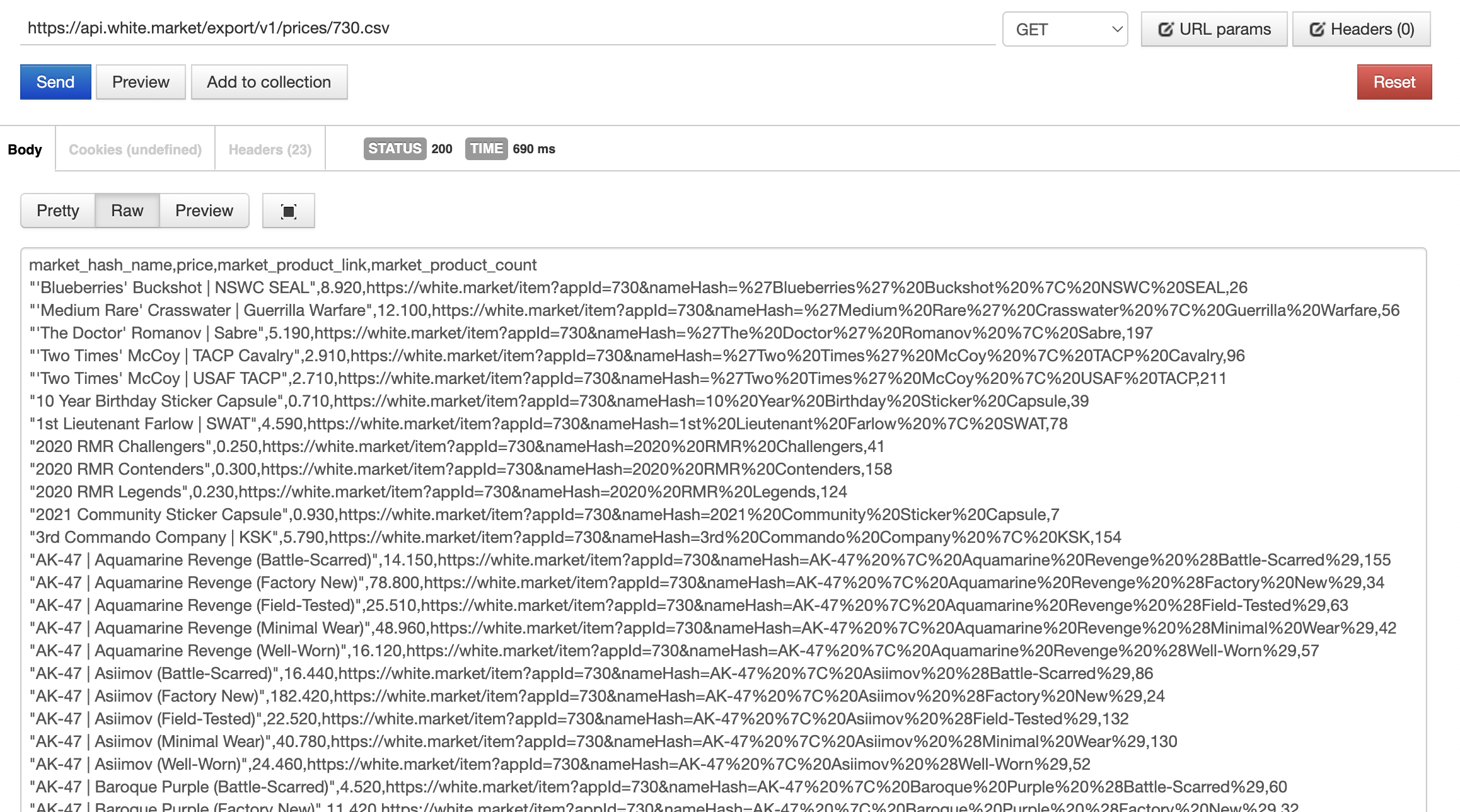
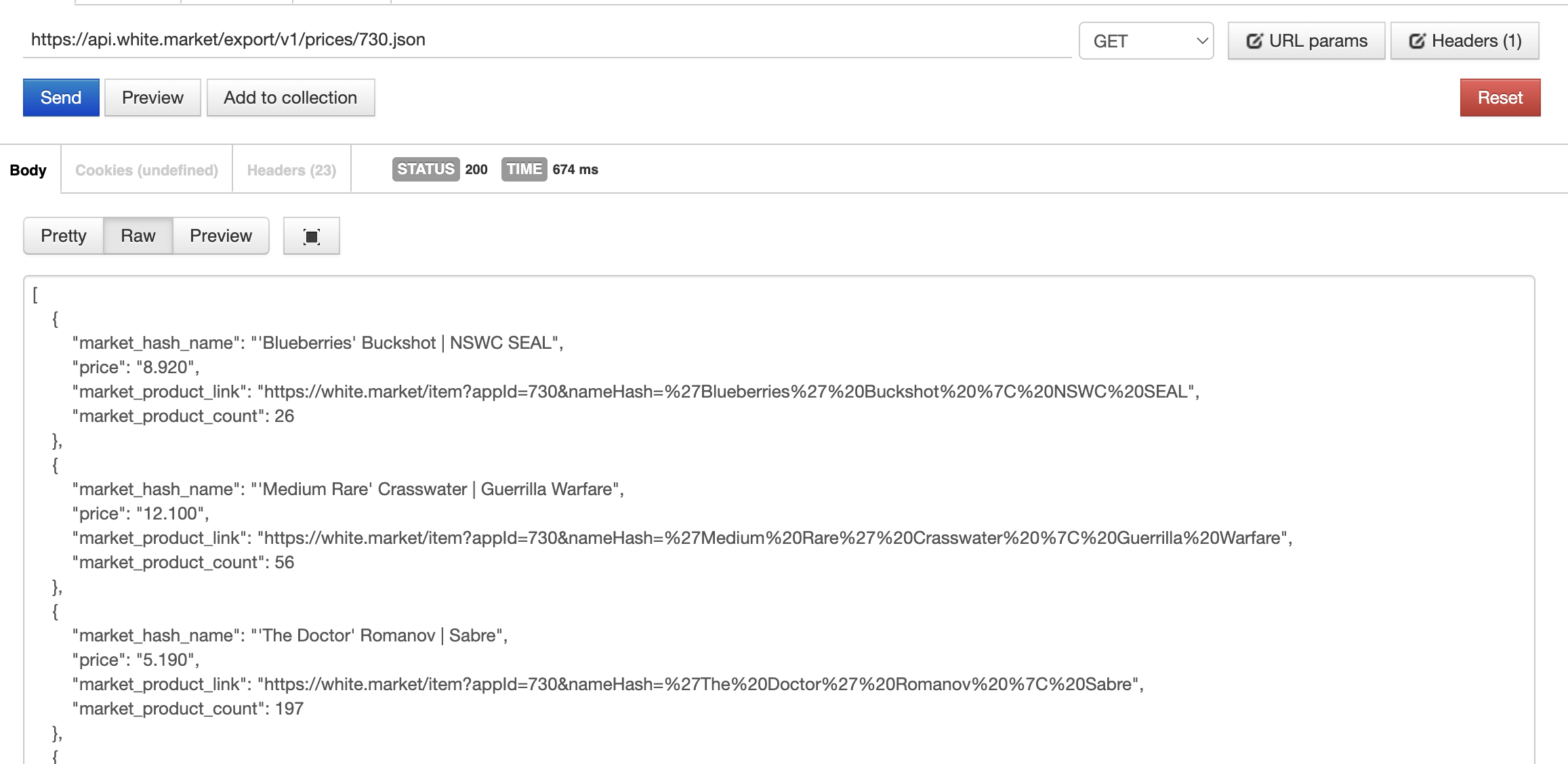
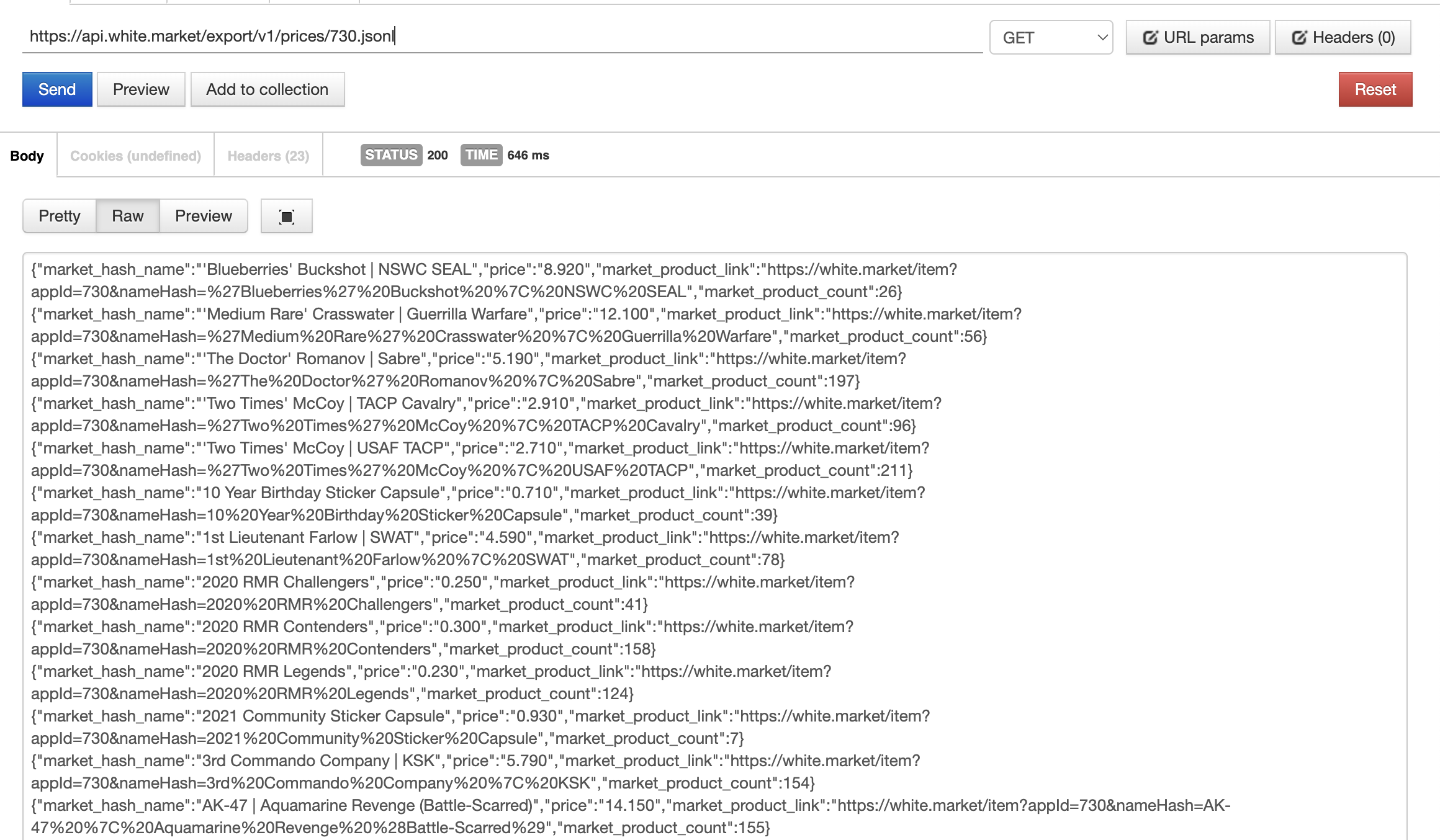
CURL
To obtain prices of CS2 skins in JSON format, use the following CURL command:
curl -X GET "https://s3.white.market/export/v1/prices/730.json"
Python
Here’s an example of how to use the API with Python and the requests library:
import requests
url = "https://s3.white.market/export/v1/prices/730.json"
response = requests.get(url)
if response.status_code == 200:
data = response.json()
print(data)
else:
print(f"Error: {response.status_code}")