Buying a skin
If you buy with your own Steam account, you must install Chrome extension or WhiteMarket mobile app.
Buy concrete skin
- Use export file or GraphQL API to search product ID.
- Call mutation market_buy with product ID.
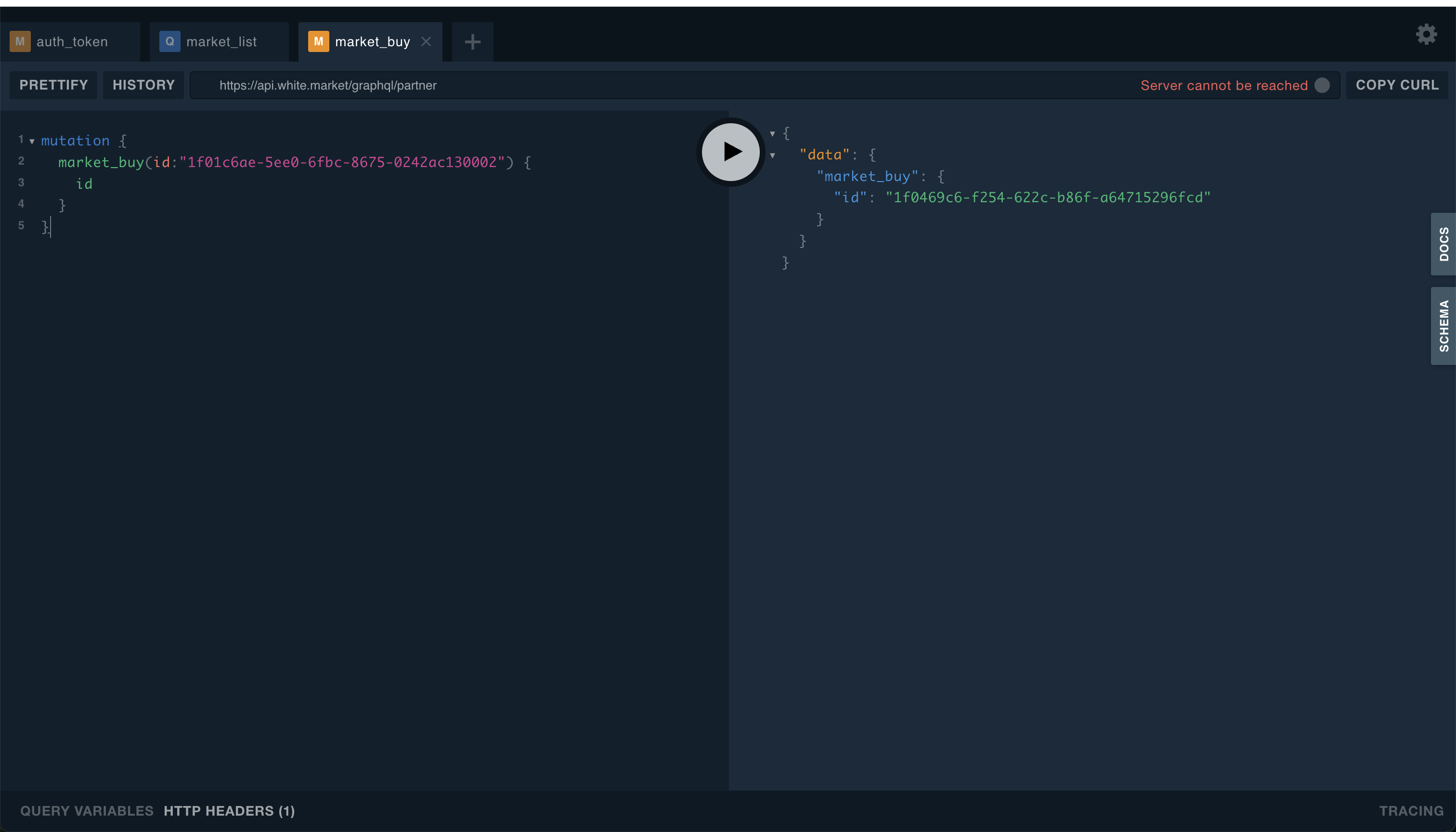
- Use deal_buyer_statuses to get short info about deal.
- Wait
OFFEREDstatus.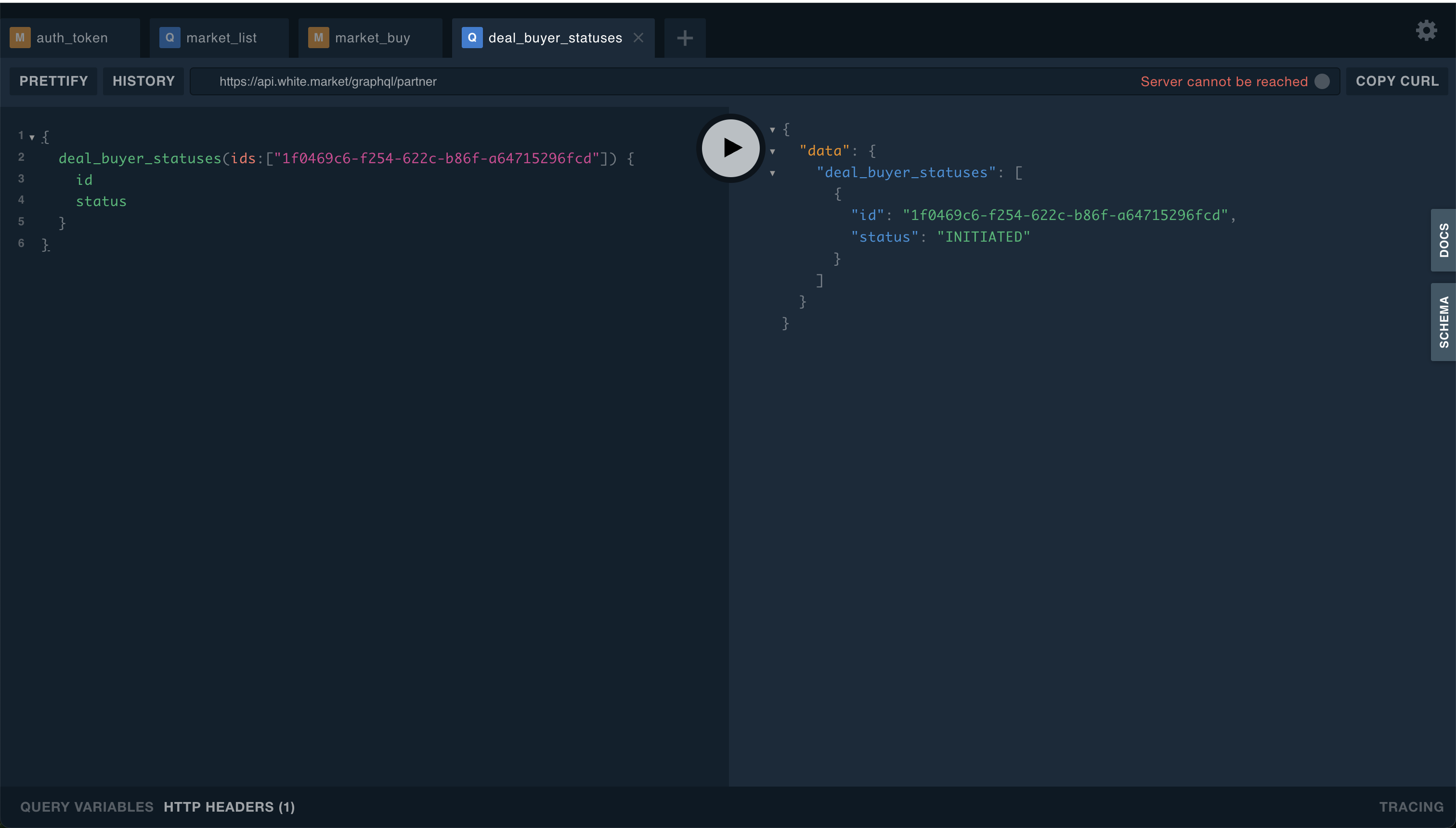
- Confirm offer in Steam. If you used
linkoption inmarket_buy- ask receiver to confirm offer in Steam. - Wait
EXCHANGEDorCOMPLETEDstatus.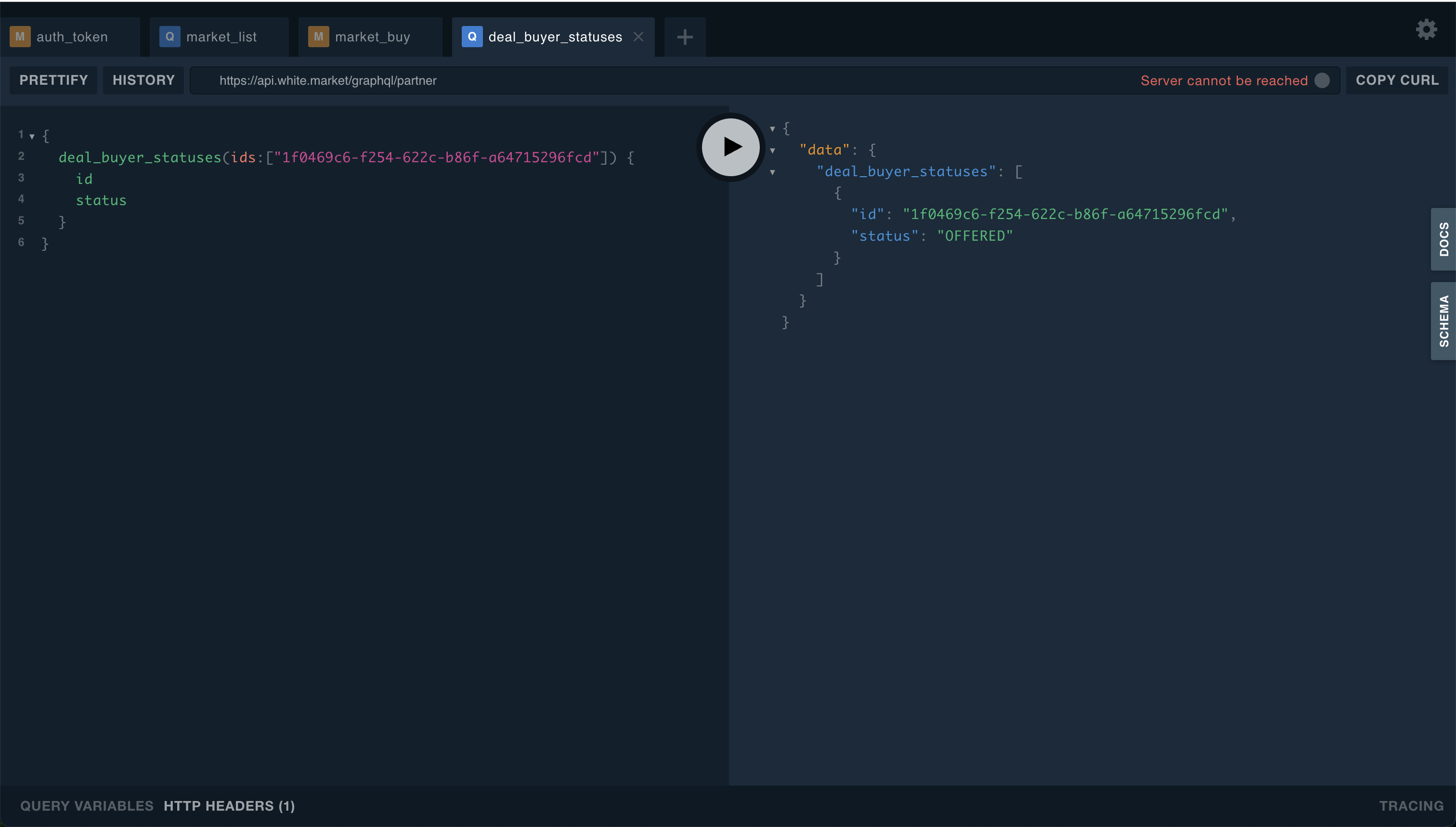
EXCHANGED status and field isTradeProtected = true mean Steam Trade Protection. You need to wait until settlementTimeAt to COMPLETED status
Buy skin by name hash with the lowest price
- Use export file.
- OR call mutation market_buy with name hash and, optionally, max price.
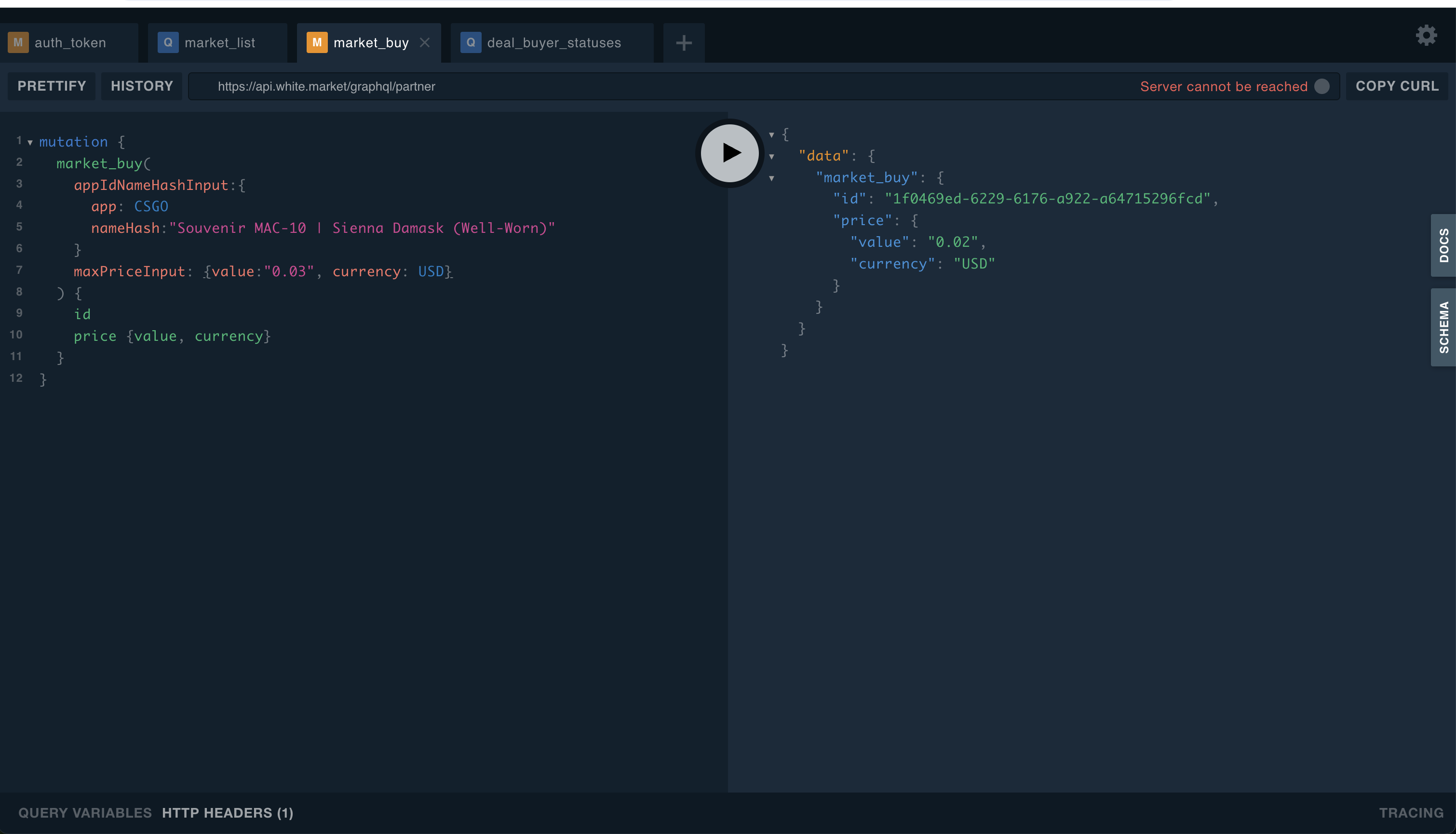
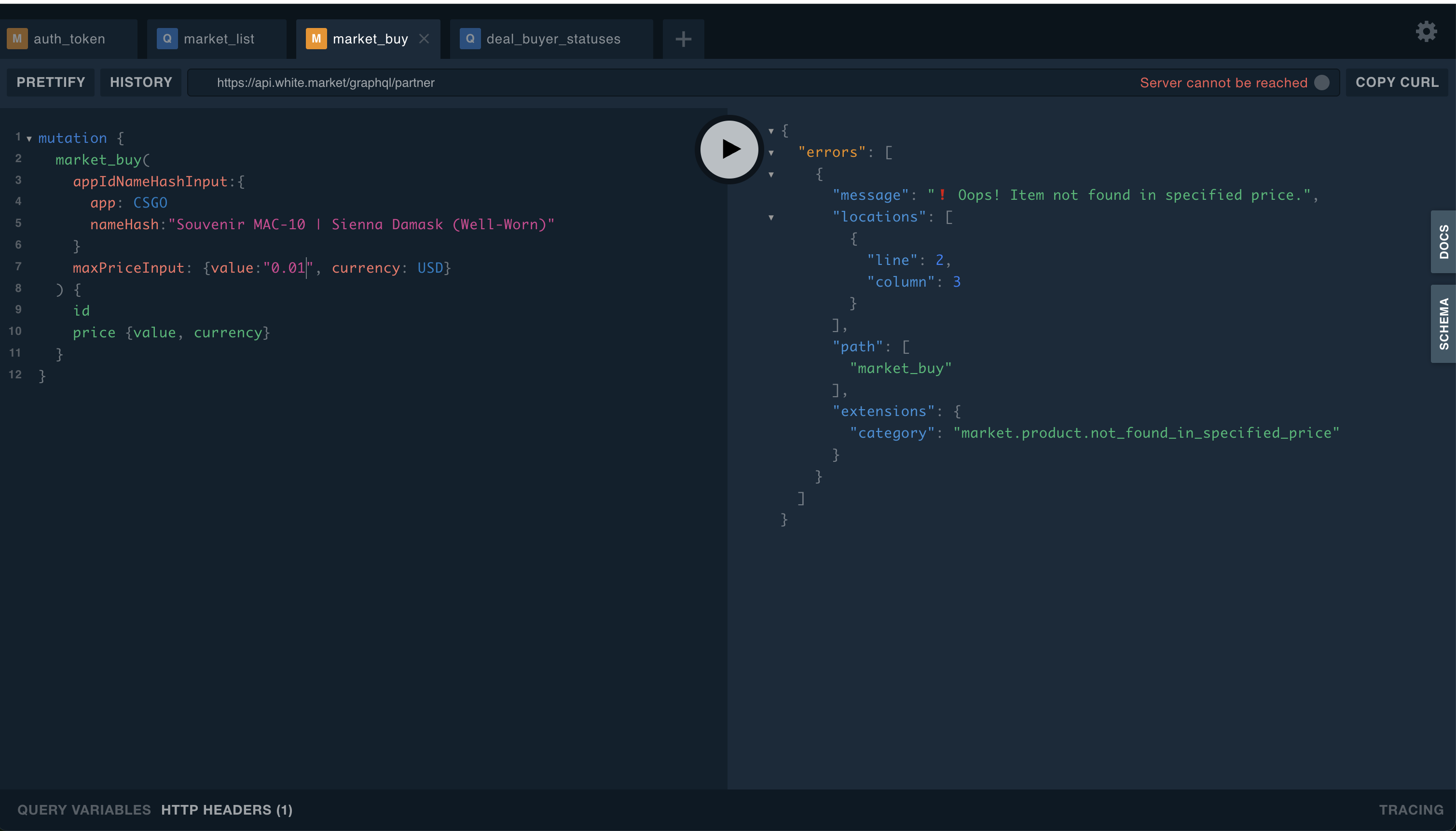
- Use deal_buyer_statuses to get short info about deal.
- Wait
OFFEREDstatus.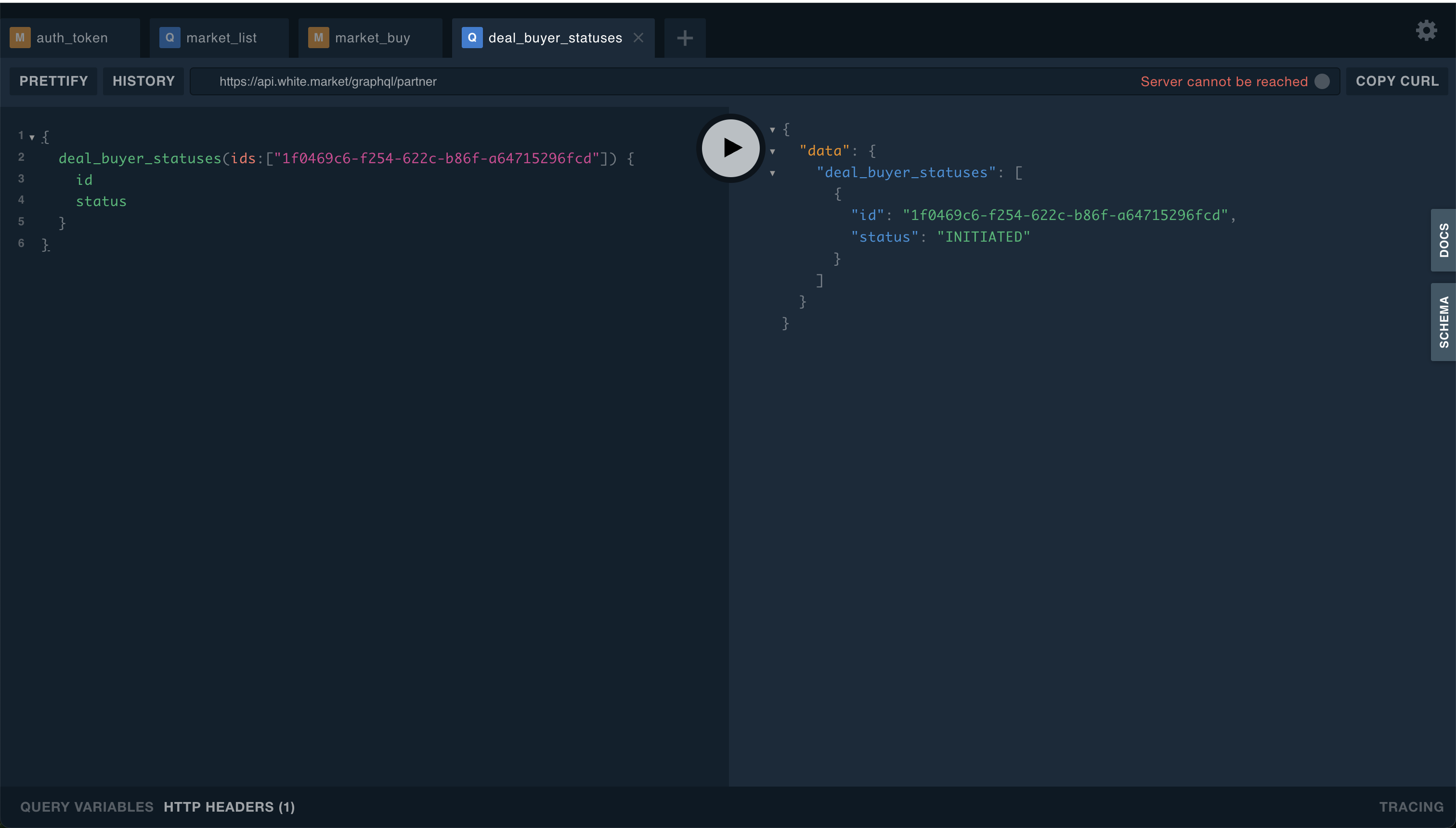
- Confirm offer in Steam. If you used
linkoption inmarket_buy- ask receiver to confirm offer in Steam. - Wait
EXCHANGEDorCOMPLETEDstatus.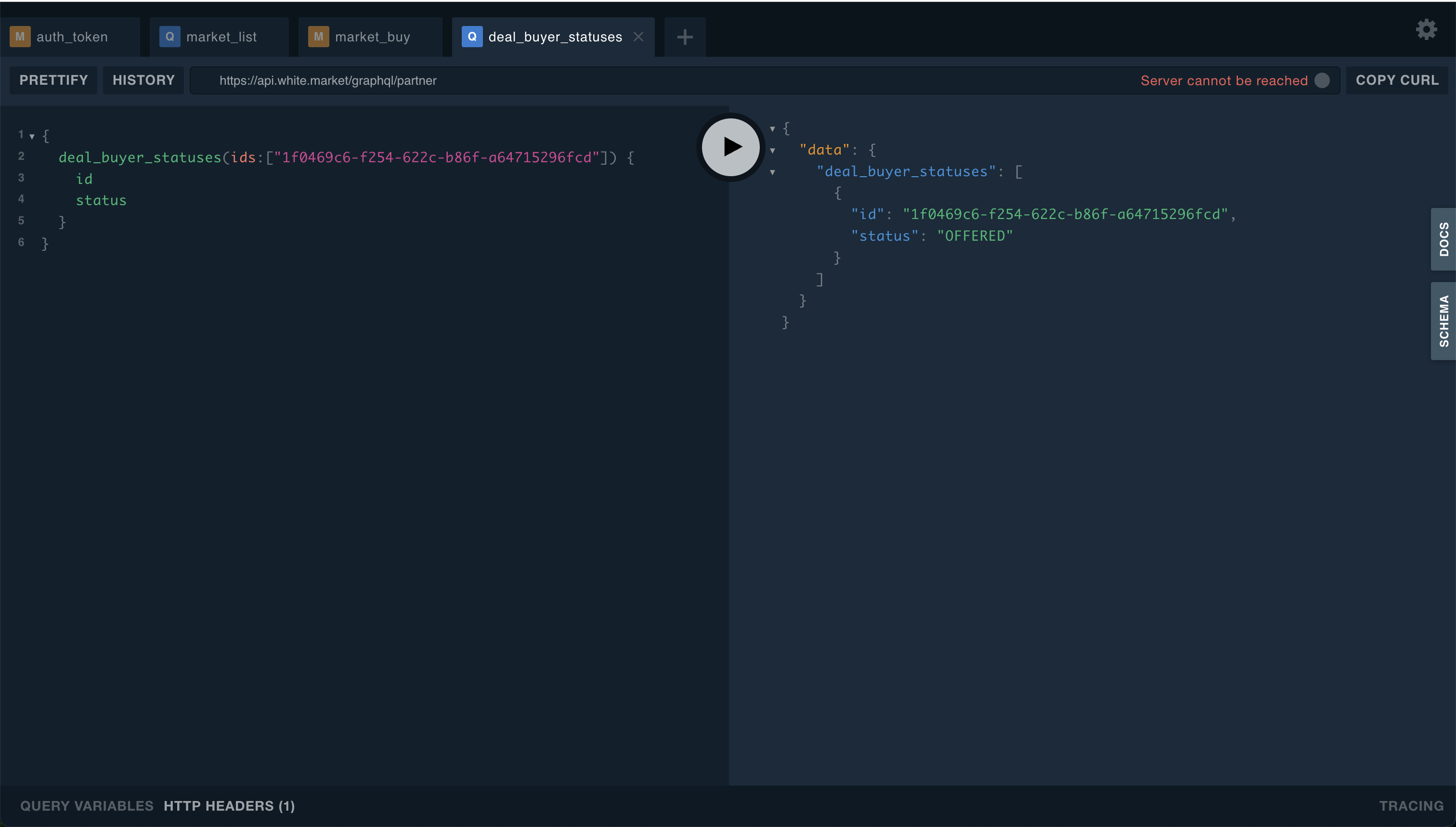
EXCHANGED status and field isTradeProtected = true mean Steam Trade Protection. You need to wait until settlementTimeAt to COMPLETED status
Full info about the deal
- deal_item to get full info of deal.
- deal_history_item to get full info of deal after it`s completion.